Process Hacker 2.6
Free Version
Legitimate hacking
I wouldn't be able to tell why Process Hacker is better than the standard Windows Task Manager, but as it turns out, it is a suitable replacement, especially if Task Manager has suddenly become unavailable due to some random Windows caprice. To be honest, if I didn't have a helpful friend at my side the day when Task Manager croaked, I might have searched and installed Process Hacker. However, I was directed to get Process Explorer, which is Task Manager's bigger brother. So now I can only compare these two.
Process hacker features just about everything that you might want from a digital paramedic. All the system processes, services, and network connections are monitored in real time. Moreover, right-clicking on a process will bring up various common sense options like killing, setting the priority, creating a dump file and setting affinity (selecting which CPU thread to run on) among other things. You can also find most of these in Process Explorer, but there are several notable exceptions, as described below.
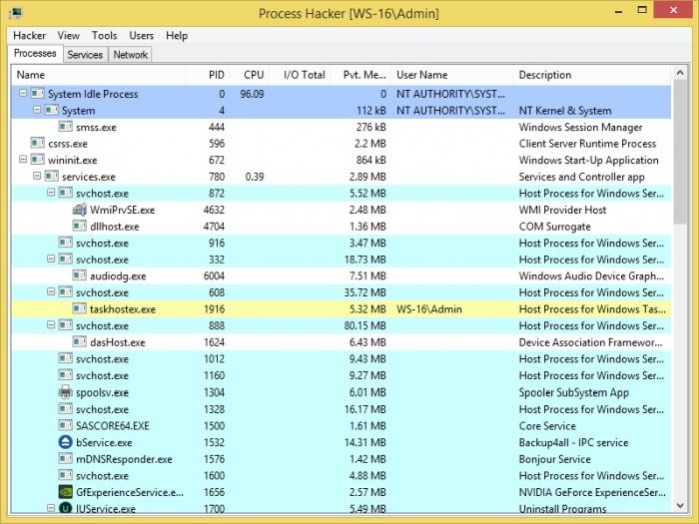
Process Hacker can set and remove the virtualization status of a process. That is, to make a process run only for the current user or not. For example, the process googledrvesync.exe, which manages your Google Drive folder, is virtualized. I don't know what will happen if you uncheck this, but Process Hacker gives an ominous warning if you do, so I decided not to bother with it.
You can also initiate debugging if the process in question is linked to such a feature. One thing that I rather liked is that you can copy the entire data row of a process, service or connection, which is very useful if you're recording data in a separate file. Another thing would be that you can bring up the opened window of a running process. Moreover, you can identify which process is linked to which service or connection.
The Terminator feature brings up a set of methods which go way beyond just terminating a process. You can close the process handles, kill the process or its threads plainly or in kernel mode, and more.
And more there are. Process Hacker is fully moddable. The regular installer comes with a set of plug-ins which, unfortunately, were not detected by Process Hacker, and I doubt my ignorance has anything to do with it.
Features
- Real-time overview of the system's activity
- System Information graphs in real time
- DLL and process handle finder
- Helps you correlate running processes with running services and network connections
- More advanced stuff that you should probably refrain from touching
Final Thoughts
I can see why people praise Process Hacker as being better than Task Manager and Process Explorer. It feels more like a working environment than just a tool for turning Explorer on and off. I like the fact that it shows much more of what is going on and that you can get a glimpse of which process is engaged in network traffic, including through which connection. The only thing that's missing is the possibility of replacing Task Manager when called up by way of Ctrl-Alt-Del.
Our Recommendations